I am back from a wonderful arty break in North Carolina at Donna Downey Studios. I was privileged to be able to take a weekend workshop with an artist I enjoy,
Kate Thompson. We worked on some Fractured Angels and I loved it... to paint for me outside my everyday. Very rejuvenating! I feel refreshed and inspired! Here's what I created
This piece took on many forms as it was created -- no shock there! *wink* At one point he looked like a female warrior (I did set out to create a female figure) then he took a more severe tone and then, as I worked him, softened his features a bit, he took on a more stoic appearance. Stoic, can you see that? He reminds me of my father who passed a few years ago - I find that interesting. Another lady at the workshop saw her brother in my piece... I love art. How it makes you feel - the emotion it exudes. This piece was made even more special with the inclusion of the embedded wings. Another workshop attendee (Buffy) gave me some very special lace to use - lace collected and left to her by her late mother and grandmother. So very special. I'm honoured and will cherish that bit of her. Thank you, Buffy

When I showed my daughter this piece she immediately thought how every Effie Trinket it was. That made me giggle -- Effie Trinket, for those of you who don't know, is a character from the Hunger Games series. Best part, I see that! More giggles. I love her too -- same colours, many of the same techniques, but two very different feelings evoked --- at least for me as I have received emails after posting these to
facebook and
instagram on how this painting has sparked an emotional chord with them. Love that. Thank you. Both Pieces make me smile and as I mentioned earlier -- I feel rejuvenated creating them
While I was gone my studio got a make over!
New product came in so Jen was busy refreshing the stock, the shelves and displays. Looks awesome.
Yes, that is the new Decoart Media line (just missing a couple of things that were backordered but... 98% of it is there and I can't wait to play). Also new that arrived - the DecoArt Americana Multi-Surface Paint. This works on all surfaces... yes - it will cure to glass too! Might have to make some last minute Christmas gifts with it!! THANKS Jen! Studio looks as good as I feel!
Best part... Jen posted this on the bulletin board for me to see when I arrived.
I think this is great and thoroughly agree! LOL LOL LOL Love ya, Jen!
Have a creative day everyone.
See you online tomorrow night (Thursday) - as long as USTREAM lets me in! Crossing my fingers!
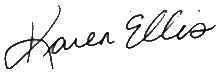
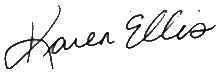
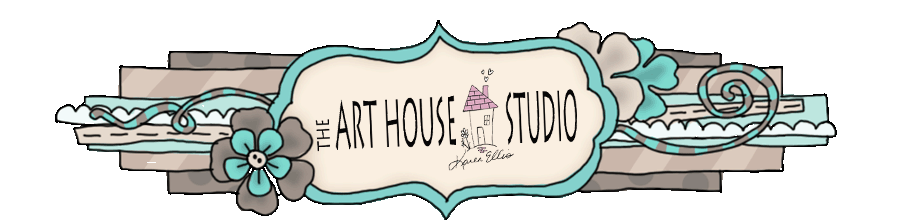





























.gif)




