I went to bed the day of the shooting at our National War Memorial and Parliament Hill dreaming of a project... a patriot project for me to do on my Thursday night broadcast. The events of the day hit me hard, as it did most of us Canadians, and I knew that no matter what I created, it would be something to honour the two soldiers who died that week and the country that I love.
As I mentioned in the broadcast, Susan Pickering Rothamel from USArtQuest posted an art project on Facebook that featured an intricately cut maple leaf. I knew that I wanted to do something with a maple leaf and, with that in mind, decided to cut the word PROUD from one (thanks for the inspiration, Sue).
I did not show on air how I created the leaf so I thought that I'd share that process here for those interested:
- Pick a recently fallen leaf and let dry over night.
- iron the leaf between two pieces of wax paper with a craft iron (if you use your regular iron, be sure to protect it by placing another cloth between it and the wax paper while ironing). My iron was on a high setting
- brush the leaf on both sides with some PPA (Perfect Paper Adhesive). Let dry before turning and applying the medium to the other side. Be generous with the application. You can use a heat gun to speed the drying process if desired. (soft gel medium can also be used)
- Once the medium is completely dry, place it on the standard ScanNCut Mat and load into the machine.
- Press the Pattern option on the homepage and select the fonts - specifically the stencil font.
- Type and Set the word PROUD.
- Size it to the width of your leaf minus an inch. ie: if your leaf is 4 inches wide, size the word PROUD so that it's 3" wide.
- Scan the leaf on the mat then move the word PROUD so that it's centered on the leaf image displaying on the screen.
- Cut the image. I had the blade set to 2 for this project.
- Once cut CAREFULLY remove the leaf from the mat using the spatula tool that comes with the ScanNCut machine. If you treated your leaf with a thick enough coating of gel, that will protect it and your mat during this project.
Here's the broadcast recording. Enjoy... and remember to love - not give into hate or terror. Peace to you all.
Supplies Used:
Brother ScanNCut and Accessories
Tiziano Paper Sheet
Heavy Gesso
Napthol Red Fluid Acrylic Paint (USArtQuest)
8x10 Gelli Plate (Gelli Arts)
4" Soft Brayer (Speedball)
PPA Perfect Paper Adhesive (USArtQuest)
Palette Knife (Art Alternatives)
Wash Brush (Simply Simmons)
Stir Stick
Heat Gun (Ranger)
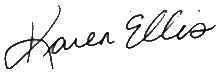



No comments:
Post a Comment